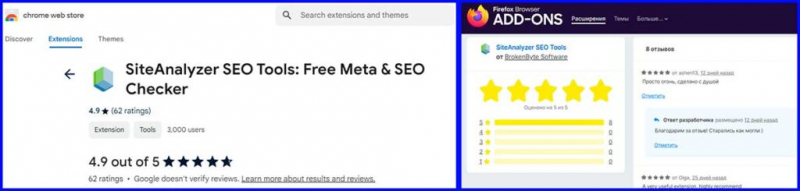Today we will look at how the browser extension SiteAnalyzer SEO Tools can help SEO specialists and webmasters quickly analyze websites, improve their indexing and eliminate technical errors.
I have prepared a large overview of the functions and capabilities of the tool.

- Brief description of SiteAnalyzer SEO Tools
- Main functions
- Additional functions
- Interface and usability
- Comparison with competitors
- Conclusion
Brief description of SiteAnalyzer SEO Tools
SiteAnalyzer SEO Tools – is a multifunctional browser extension for Google Chrome and Mozilla Firefox, designed for fast and convenient SEO analysis of sites.
The tool allows optimizers to get detailed information about page indexing, meta tags, download speed, links and other key parameters directly in the browser. All this is done in just one click, which saves time and effort when analyzing websites.
Main functions
The basic extension window shows the following characteristics:
- Meta tags: title, description, H1. Moreover, in addition to the text of the elements themselves, you immediately see their length and rating based on search engine recommendations. If any of the tags have problems with SEO, it will be highlighted in the appropriate color.
- The amount of content: in words and characters. A very useful thing for analyzing competitors.
- Page size, download speed and Core Web Vitals. Without deep diving into Google PageSpeed Insights, specific values are visible: CLS, FCP, INP, LCP and TTFB, as well as a color indicator for their optimization (from green to red).
- Internal and external links, images. Similarly to the volume of content, I often use these values when preparing TK for copywriters.
- Robots.txt , sitemap.xml , encoding, language, hreflang, response code, indexability, canonical, meta robots, x-robots-tag. Everything you need to quickly check the technical condition of a particular page. I regularly use it in content processes to control development.
- CMS, registration date, expiration date, domain age, IP address, profiles on maps, social networks, Yandex X and indexing in search engines. But these blocks are already for link building, at least for me. They help to quickly assess the donor.
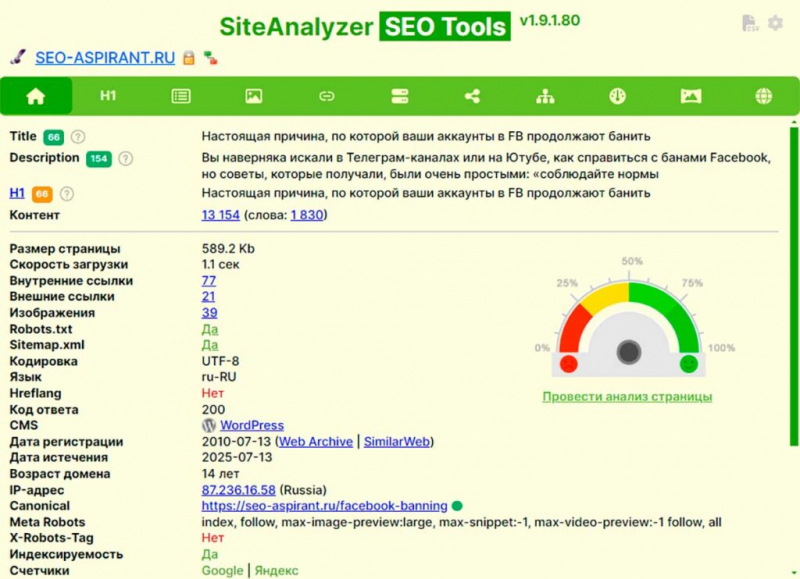
Additional functions
Let’s go through the individual tabs of the extension:
- Headers. The semantic structure of the document. The function allows you to quickly pick up subheadings for rewriting, view duplicates or highlight H1-H6 directly in the text of the page.
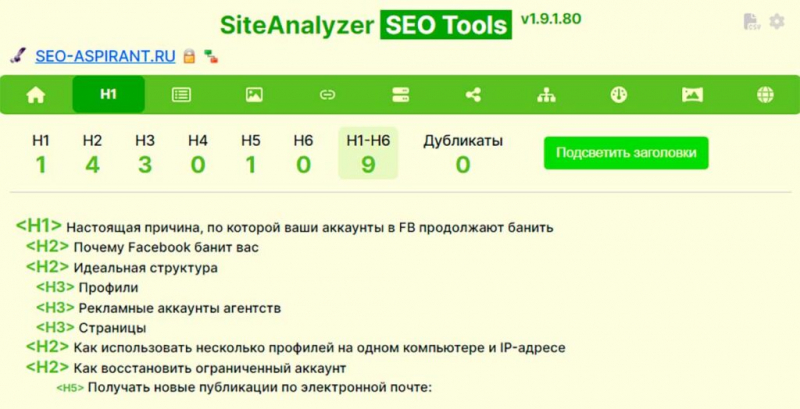
- Content. This is a built-in on-page analyzer. It shows, in addition to the basic values, water content, nausea, vocabulary pages and 1, 2, 3-dictionaries. A useful thing not only for webmasters and SEO specialists, but also for copywriters.
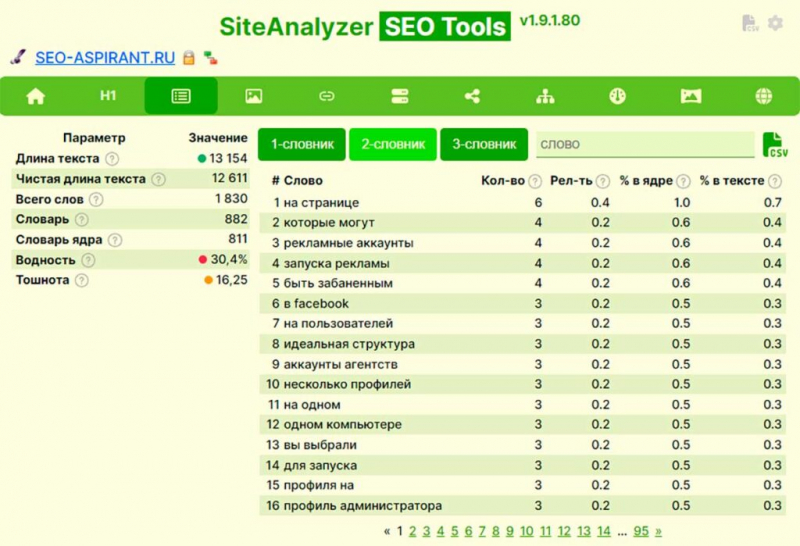
- Images. Again, technical analysis. We see alt, title of images, broken images. And we can also sort them by weight, in case you need to further optimize the download speed.
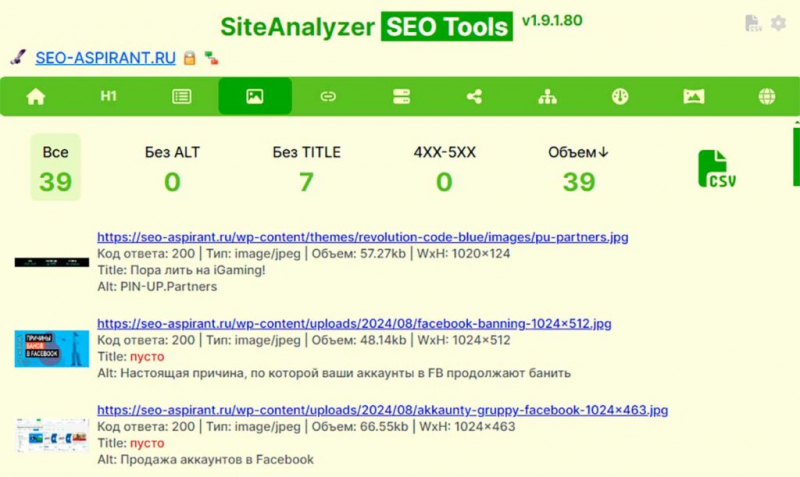
- Links. External, internal, broken, redirects, javascript, CSS, Word, Excel, PDF and others. Personally, I use it for technical auditing, but it may be useful for other purposes.
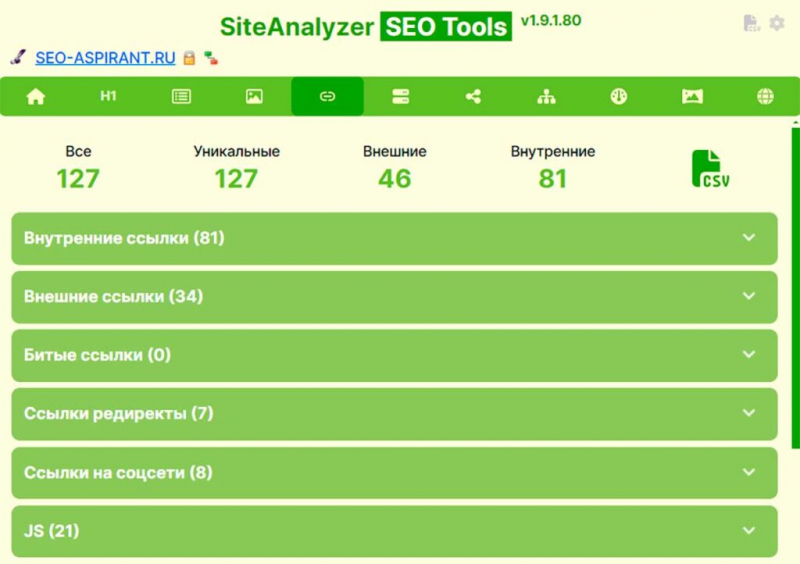
- Micro markup: Open Graph, Twitter, Schema. And to analyze competitors, and to find mistakes at home. But mostly to see what else can be embedded on the page.
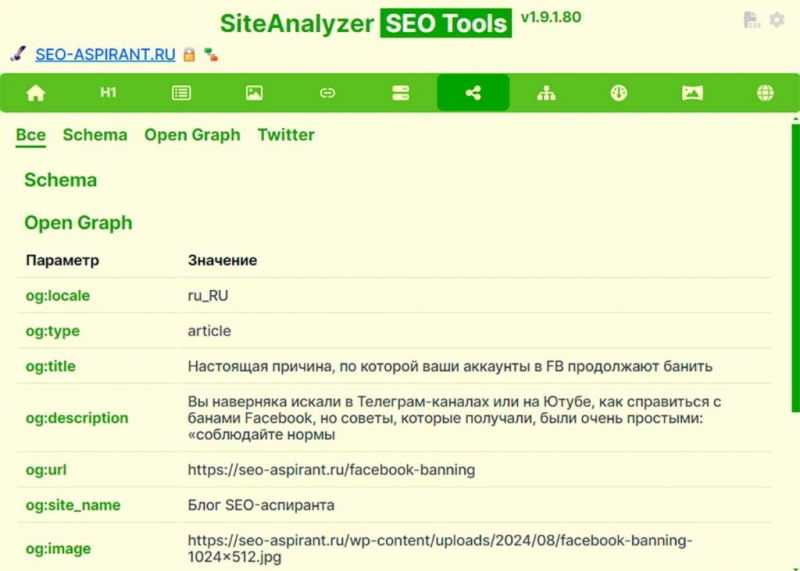
- SEO audit of the page. A portable “Frog” is in your pocket, without having to parse and wait for a long time. Open your page and the page of a competitor who ranks above you, and see why this happens (and how to fix it). The verification takes place according to 40 different parameters.
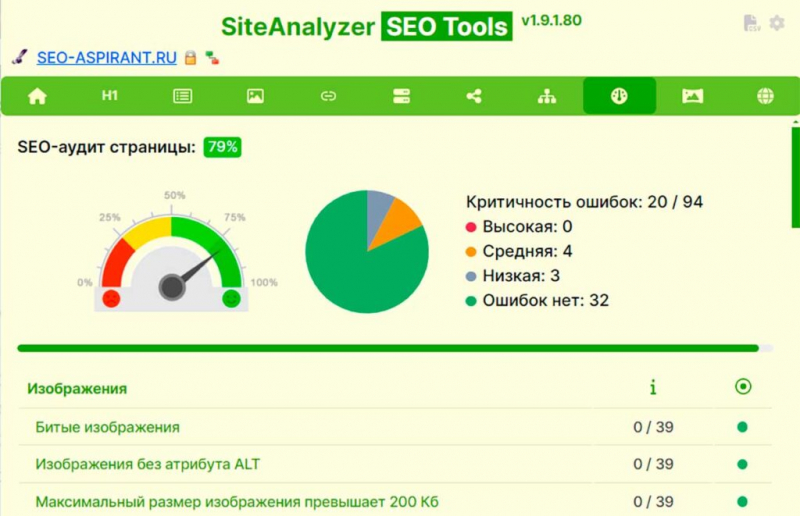
There is also a verification of the SSL certificate of the site, subdomains, the technical status of the page, the clusterer of the site map, the extraction of hints and links to useful tools for the webmaster. But I have shown you exactly what I regularly use in my work.
This is how you can view all subdomains of the site:
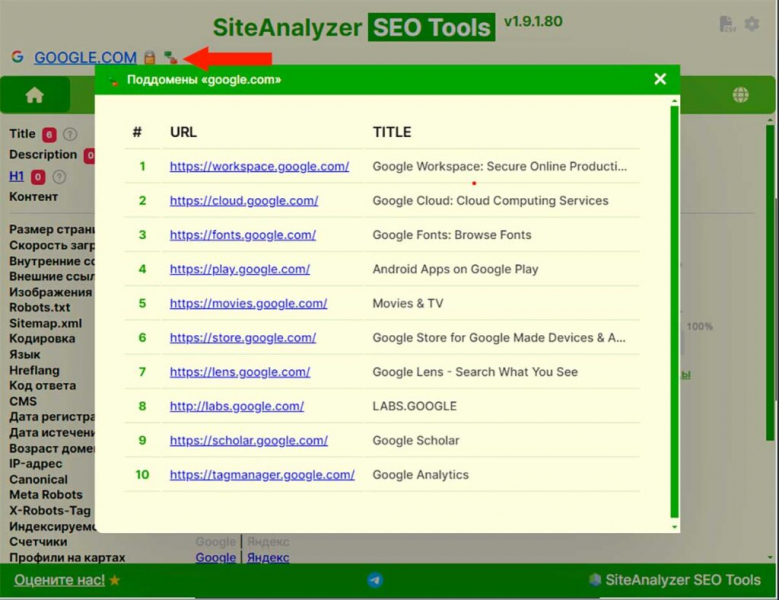
And clicking on the IP address, you will see the neighbors:
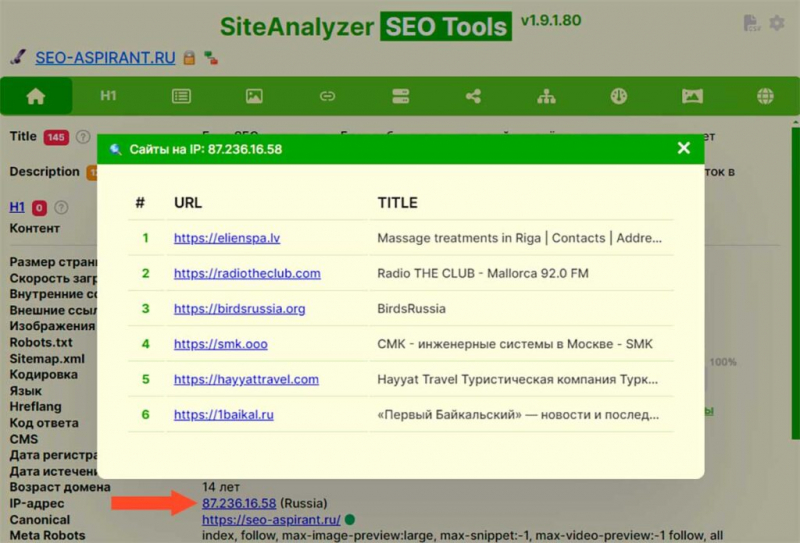
Interface and usability
One of the main advantages of SiteAnalyzer SEO Tools is its simple and intuitive interface. All data is structured in tabs, which allows you to quickly find the information you need.
The developers have tried to minimize the complexity of the appearance so that even novice SEO specialists or webmasters can focus on site analysis, rather than studying additional instructions for users.
The extension is compatible with the most popular browsers, including Google Chrome, Mozilla Firefox, Yandex Browser, Opera, and Microsoft EDGE. This makes it a universal tool that can be used on various platforms without being tied to any one browser.
In addition, SiteAnalyzer SEO Tools offers many settings that allow users to adapt it to their needs. You can enable and disable various functions, customize the appearance and control the display of data.
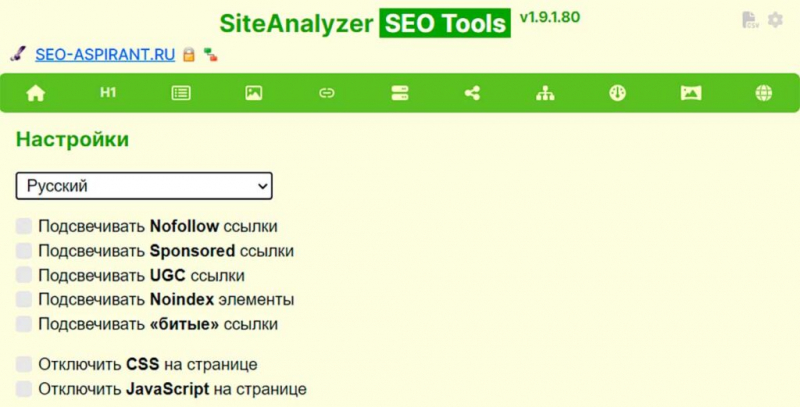
Comparison with competitors
SiteAnalyzer SEO Tools offers more modern and advanced functionality compared, for example, with the outdated RDS Bar. Although the RDS Bar was useful at the time, it has not been updated for a long time and does not take into account many modern SEO requirements.
In contrast, SiteAnalyzer receives regular updates, includes more analysis tools (for example, semantic content analysis and download speed verification) and provides a more user-friendly interface that makes working with data much faster and more efficient.
I remember that at one time I refused the browser extension from RDS Bar simply because it was godlessly slowing down. I had to turn it on purposefully in some cases, and then turn it off in order to be able to continue working.
Unlike many other modern SEO tools, SiteAnalyzer SEO Tools stands out for its free of charge and a wide range of features available right in the browser.
It provides data on meta tags, links, download speeds, and indexing, which makes it useful for both quick auditing and in-depth analysis.
In my opinion, its main competitor now may be Alaev SEO Tools. But in the Alaich extension, many functions involve switching to third-party services to receive data, whereas SiteAnalyzer shows them right at home. And Alaev SEO Tools periodically does not load data – you have to repeatedly press the buttons.
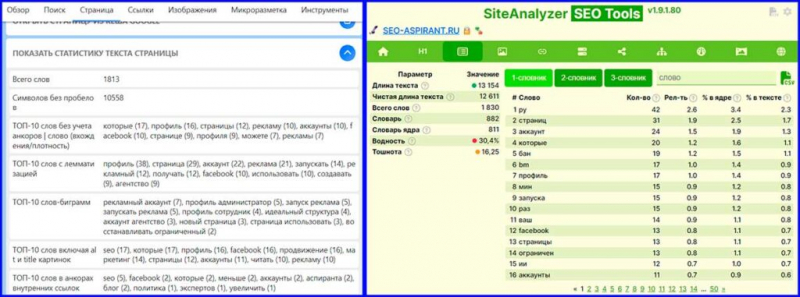
Competitors like Ahrefs or Semrush require a paid subscription and provide more marketing functions, but for everyday SEO tasks, SiteAnalyzer offers everything you need at no extra cost.
Conclusion
SiteAnalyzer SEO Tools is a powerful and convenient extension that will become an indispensable tool for SEO specialists, webmasters and marketers. It allows you to quickly and effectively conduct a technical audit of pages, analyze their SEO indicators and identify errors for further elimination.
Due to the simplicity of the interface and a wide range of features, the tool is suitable for both experienced users and beginners.
This is one of the few plugins installed in my browser. So I boldly recommend it!
- Official website
- Chrome Extension
- Extension for Firebox
Ratings and reviews from plugin catalogs: