You probably searched Telegram channels or YouTube for how to deal with Facebook bans, but the advice you received was very simple: “follow the norms of Meta advertising.”
Even if you follow all the rules exactly, you still get banned over and over again. And the real reason is trivial:
Facebook advertises a lot of fraudulent, “black” and unscrupulous offers that negatively affect users.
The FB algorithms identify patterns and potential suspicious actions that can have a negative impact on users, and if you perform a number of actions that fit into these patterns, then you fall under restrictions.
These templates have nothing to do with your texts or creatives… But they are no less important. If you knew how to get around them, you could work with ads on FB without being banned.
After many years of working in the traffic arbitration niche, I had to discover certain patterns of the system through trial and error (which cost thousands of dollars). And below you can get acquainted with them completely free of charge.

- Why Facebook bans you
- Ideal structure
- Profiles
- Advertising agency accounts
- Pages
- How to use multiple profiles on the same computer and IP address
- How to restore a restricted account
Why Facebook bans you
Let’s say you have chosen exclusively white affiliate programs for arbitration on the forum https://affmoment.com /, they started pouring traffic from a fresh account, but the FB banned you anyway. Why? The reason is very simple: Facebook cares more about the user experience than about getting money from advertisers.
A lot of dirty things have happened and are happening on the platform, which negatively affect users and push FB to take stricter measures.
Here are some examples of behaviors that Facebook may find suspicious:
- Multiple profiles under the same cookies/IP.
- Payment methods used on multiple BM at the same time.
- A new profile that BM tries to create immediately, without prior preparation.
- The profile is connected on 2 devices in 2 different countries at the same time.
- An attempt to resume displaying ads after the advertising account has been banned, without changing the domain name or changes that could cause the algorithm to detect you.
If Facebook detects any “suspicious” patterns in your account’s behavior, you will be banned.
Sometimes it is enough to file an appeal and it will be returned to you, but in most cases your asset will remain under lock and key.
Ideal structure
The following is the ideal structure for preventing bans and scaling anything on Facebook. You need to have:
- 2 BM: one to run ads, the other to place a pixel.
- 3 profiles on the BM on which the advertisement is running, 2 profiles on the one that places the pixel.
- Agency advertising accounts linked to the BM running the advertisement (only 1 advertising account per domain name/page to avoid restrictions).
- Old pages or agency pages. Avoid placing ads on completely new pages.
Profiles
Why are there so many profiles in an ideal structure? Everything is simple. The biggest mistake that can be noticed by people running ads is that they only have 1 admin profile on BM to run ads.
This is the riskiest thing you can do!
The reason is that if the profile is blocked, you will lose all BM, because you will not be able to do anything with them and will not be able to add another profile to occupy it.
Yes, big teams have access to insiders who can restore limited accounts, but it’s not cheap, so it’s better to be safe than sorry.
You should always have at least 3 profiles on each BM working with advertising:
- 2 administrative: 1 main, 1 backup;
- 1 employee: to run ads.
For a BM hosting a pixel, you only need 2 admin profiles. In no case run ads from this BM!
The admin profile is only used to add people to BM, add payment methods, and any other actions that a non-admin cannot do.
A backup administrator profile is needed in case another administrator is restricted.
The media buyer’s profile is added as an employee on the BM and an editor on the page. It is with this profile that you will launch and manage your ads.
Run ads only from the employee’s profile. This is the best way to minimize the risks of getting banned from advertising, whether at the level of an advertising account, profile or BM.
If an employee’s profile falls under restrictions, it is very easy to remove it from the BM and add another employee profile to the BM.
You can manage ads from the admin profile until you add a new employee profile, but do so as soon as possible to minimize the risks of being banned.
The most reliable profiles are:
- Restored profiles: they were banned for checking the ID, and then successfully confirmed it, after which a message will appear in the account stating that they have been restored. These are the most reliable profiles.
- Real and age profiles that are still active. The older the better. However, it is not so easy to convince someone to lend you their profile. You will have to rent a profile, paying the owner $50-100 per month to be able to use it.
Personally, I recommend buying restored profiles.: they are very reliable, they will belong to you, and you will not have to try to rent a profile from someone you know. However, you must be sure that you have a reliable supplier, as there are many unscrupulous people on the market.
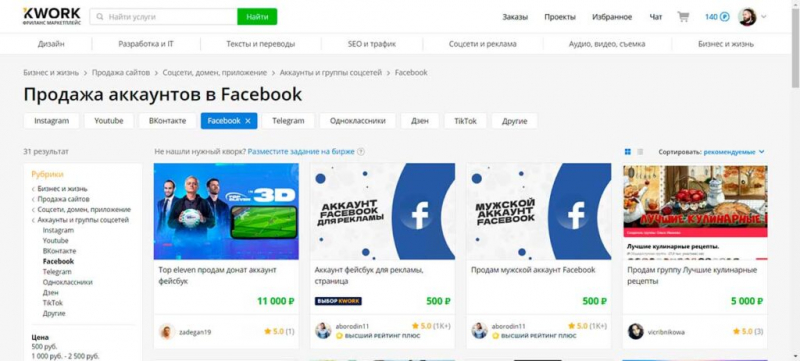
Advertising accounts of agencies
Agency advertising accounts are accounts that belong to an agency that cooperates with Facebook. This makes them less likely to be blocked and they are not limited in spending from the first day.
If the account is blocked, you can unblock it by contacting a Facebook representative directly. These accounts also have the ability to launch “gray” creatives (depending on the offer).
Now there are so many big players who run ads without using agent accounts. They are much more reliable than regular accounts, and it’s not a question if you have something that you can scale.
As in other cases, you should be careful when choosing who to work with. Many people offer agency accounts, but then the support is not very good, or the accounts are not so good because of the BM agency, etc.
As a rule, reliable agencies work only with those who spend at least $10,000 per month on Facebook advertising. You can easily find them on specialized forums or conferences for arbitrators.
Pages
Since last year, Meta has become stricter regarding page restrictions. Brand new pages have a high chance of being banned when you start placing ads on them, even if you pour exclusively white offers.
Also, I would not recommend placing ads on a page that was created in the same BM. It is better to create or assign a page to a profile that does not depend on your structure, and add your media buyer’s profile as an editor on the page so that he can run ads on it.
Why do this?
Because if a page falls under a restriction or gets a low rating, it is easy to get rid of it by deleting the media buyer’s profile from it.
Here are some ways to deal with page bans:
- Use an old page (the older the better). Each of us has pages that we created some time ago, use them and change the name. Otherwise, there are people who can sell you such pages.
- Use restored pages: pages that were restricted to verify the ID and then successfully verified it. If they are “aged”, it makes them even more solid.
- Use agent pages. They come from a BM agency, the same as in the agency’s advertising accounts, and this makes them extremely reliable.
If you chose option #1 or #2, then here’s what you need to do to minimize the chances of being banned:
- Fill in all the information on the “About yourself” page, especially in the “Privacy and legal information” section”.
- If you link an IG account to the page, it will make it more solid.
- Post messages on the page daily. FB will most likely ban pages that host ads without creating trust in the platform.
Post messages 1 to 3 times a day for at least 1 week before the launch of the advertisement. Do not steal content!
The longer you wait and post content before launching ads, the better.
- Build trust with a small advertising campaign on the page itself.
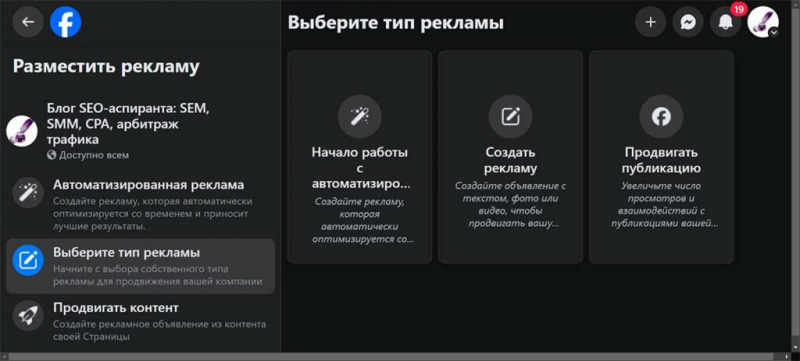
The second way to build trust is to achieve constant engagement on the page.
Before launching conversion ads on a new page, run an advertising campaign for likes paying $10 per day for at least 3 days.
- Constantly maintain an advertising campaign for likes.
Keep posting content on your page every day for at least 1 month. This is the key moment!
Tip: Plan your posts in advance and hire a content manager to create them.
- Launch conversion ads.
Once you have built a trusting relationship with FB, you can start running conversion ads. You can also launch an engagement campaign for $5 per day on your creatives to continue to get engaged and build trust.
If you use the agency’s page, you can launch conversion ads from the first day without going through all this.
How to use multiple profiles on the same computer and IP address
Now let’s talk about how to actually create this perfect structure.
First, you need to get profiles: either from friends and relatives, or buy restored ones.
Then, it is very important not to use all these profiles on the same computer without an anti-malware browser. Otherwise, the chance of being banned will increase.
Anti-detection browsers will provide you with a unique virtual machine and a unique IP address for each profile. This way, you or your team members can connect to the profile from anywhere in the world, and it will always have the same device fingerprint and IP address.
The most well-known anti-detection browsers are Multilogin, GoLogin, Dolphin Anty or Incogniton.
Then you need to purchase reliable proxies. They can be purchased from Bright Data or privateproxy.me . Do not use a VPN! You will find out for yourself how to set up and use all this. There are a lot of manuals on the Internet.
How to restore a limited account
First of all, when you receive a restriction and file an appeal, always choose “Other” as the reason.
Try to explain why you think your page was restricted in as much detail as possible. This way you will have a better chance that it will be considered by a human rather than an AI.
In my experience, you have a better chance of recovering an asset this way than if you chose “I’m not sure why I was restricted.”
If your appeal is unsuccessful, you can find several services with insiders that can restore banned accounts. It’s not cheap, but depending on your situation, it might be worth it not to start from scratch.
Be careful, because there are a lot of scammers in this game, and be sure to ask for proof of previous recoveries.
Good luck!
